(Versión en español Haga clic aquí)
Step 1: How to download and Install Axxess Homecare for Android and iPhone
EVV is coming to all Home Health Agencies in Florida starting February 1, 2020. The State of Florida AHCA has made it MANDATORY to perform EVV at the patient/client’s location in order for us to bill and payout visits.
Caring Professional Services has chosen to stay with AXXESS because we don’t want to use two different software such as Tellus and HHAeXchange.
We are sending all the instructions in steps please be patient and allow us to send out the instructions for each step before you call the Agency. We are aware that our workers have different levels of technical abilities and we are doing our best to make videos to provide clear and simple instructions that everyone can understand. Please watch the videos as they are very helpful and will walk you through the steps needed to download, install and use Axxess Homecare on your own without help from the Agency.
STEP 1 of 4 Download the AXXESS HOME CARE APP.
Video instructions for those who use an android phone such as Samsung, LG, Google, etc.
Video instructions for those that use an Apple Iphone
Instructions for those who know how to use the Apple App Store and or Google Play Store
1. open on Android open the “Google Play Store” and on Apple IOS open the “App Store”

2. Search for the “Axxess Homecare” app
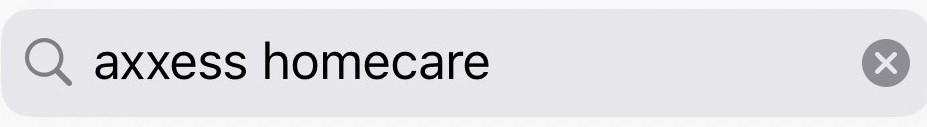
3. Download and install the “Axxess” Homecare App

In the coming days, we will be sending instructions for Steps 2, 3 and 4. Step 2 will concentrate on “How to Log in and reset your password in AXXESS”.
If anything changes before the end of the month we will send out a message, otherwise please prepared to begin EVV on February 1.




